When a disaster strikes, controlling who can enter and exit the affected area is critical. Disaster site access control regulates movement so first responders, recovery crews, and authorized staff can do their jobs safely—while keeping untrained personnel out of harm’s way. With the right system, teams get real-time visibility, faster headcounts, and coordinated evacuations that save minutes when minutes matter.
What Is Disaster Site Access Control?
Disaster site access control is the set of policies and tools used to authorize entry, track movement, secure hazardous zones, and coordinate evacuations across a disaster-affected area. In practice, that means verifying identities, logging arrivals and departures, managing role-based permissions, and integrating with emergency notifications so access rules update automatically—during both emergency response and disaster recovery phases.
Why it matters when minutes count
- Prevent unauthorized or untrained individuals from entering danger zones.
- Keep critical teams and equipment moving without friction.
- Maintain a live roster of who is on-site and where.
- Automate mustering and roll calls during evacuations.
- Support auditable access during prolonged recovery and re-entry.
Disaster Response Preparation vs. Emergency Action Plans
It’s important to understand the difference between disaster response preparation and emergency action plans.
- Disaster Response Preparation involves the overarching strategies, systems, and training put in place before a disaster occurs to ensure an effective and efficient response. This includes establishing access control policies, setting up cloud-based management systems, defining roles and permissions, and conducting drills. It’s about building the framework and capabilities.
- Emergency Action Plans (EAPs) are specific, detailed procedures for immediate actions to be taken during an emergency. These plans outline specific steps for evacuations, lockdowns, communication protocols, and how access rules will be dynamically adjusted based on the evolving situation. EAPs are a critical component within the broader disaster response preparation.
Core Functions You Need in a Disaster

Securing Critical and Hazardous Areas
Restrict entry to sensitive zones (fuel storage, electrical rooms, structural hazards) using policy controls at the software layer and, where possible, physical controls on doors, turnstiles, or perimeters.
Emergency Evacuation and Automatic Egress
During an alarm, integrated systems unlock exit routes or re-route people around unsafe areas. Automated mustering accelerates headcounts and reduces confusion.
Integration with Emergency Notifications
Tie access control to your emergency communication platform so alerts, lockdowns, and permissions sync instantly—without manual reconfiguration.
Remote, Cloud-Based Management
Disasters rarely happen in ideal conditions. A cloud-based system allows safety leaders to view, update, and respond from anywhere, even if local infrastructure is constrained. SSCI’s mobile-first approach uses QR codes and digital badging for resilient deployment.
Personnel Accountability and Fire Roll Calls
Use live check-in data to perform instant roll calls, verify who has cleared the site, and identify anyone who may need assistance.
Methods and Technologies (What Works in the Field)
Biometric Authentication (When to Use It)
Biometrics can tighten security for high-risk sites, but plan for gloves, masks, and debris that can hinder scanners. Always have a fallback (QR codes, badges, PINs) for speed and redundancy.
Cloud-Based Systems for Distributed Sites
Cloud access control eliminates on-prem servers and speeds deployment. It’s ideal for multi-location responses and for teams coordinating across agencies and contractors.
Integrated Software to Lock/Unlock Automatically
Access policies can change on a trigger—lockdown, evacuation, or role updates—so doors, gates, or turnstiles react without human delay.
QR/Badge Check-ins and Role-Based Access
Mobile QR or badge check-ins are fast, hardware-light, and resilient. Pairing them with role-based access enables quick onboarding of mutual aid crews and contractors.
See: Secure Site Check-In with Personal QR Code Badges
Why It Matters in a Disaster Scenario
Enhanced Safety
Keep untrained personnel out of hazardous zones and maintain visibility into who is at risk.
Improved Security
Protect equipment and sensitive information when a site is vulnerable.
Increased Efficiency
Speed up movement for critical personnel and resources, reduce gate congestion, and eliminate manual headcounts.

Real-World Event That Highlights the Need
A real life example of where cloud-first access control and real-time personnel accountability could add significant value is the early 2025 Texas Panhandle wildfires, including the Smokehouse Creek Fire. These fires created large, shifting perimeters, rolling evacuations, and complex multi-agency operations over weeks of response and recovery.
In scenarios like this:
- Role-based permissions can help manage phased re-entry for vetted responders, utility crews, and contractors.
- Real-time headcounts and geofenced presence can reduce the risk of sending teams into re-evacuated or hazardous zones.
- Integrated emergency modes can adjust access as wind shifts or flare-ups change conditions.
- Centralized, auditable logs can support after-action reviews, insurance documentation, and regulatory reporting.
This example highlights how effective access control—when combined with real-time data and cloud management—can make disaster recovery quicker, safer, and more coordinated.
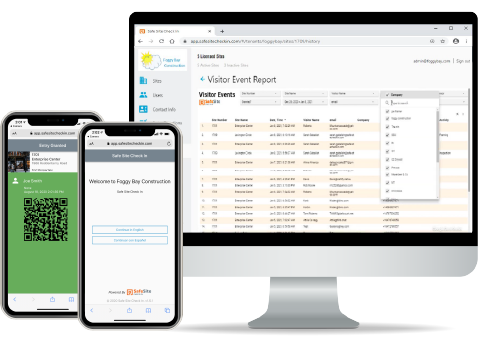
How Safe Site Check In Helps
Fast, No-Hardware Setup
Deploy in hours—not weeks. SSCI uses mobile-friendly QR codes and digital badging to verify presence without turnstiles or kiosks. This is essential when you’re spinning up temporary or rapidly changing sites.
See: Secure Site Check-In with Personal QR Code Badges and Digital Badging and Onboarding / Site Access Control
Real-Time Headcounts and Presence
Get a live roster of who’s on-site, who just arrived, and who cleared the area.
Explore: What’s the Easiest Way to Track Who’s On-Site in Real Time?
Role-Based Access and Visitor Controls
Grant different permissions to first responders, recovery crews, subcontractors, and vendors. Require documents (e.g., certifications) at check-in for compliance.
Learn more: Digital Badging and Onboarding / Site Access Control and Secure Site Check-In with Personal QR Code Badges
Emergency Mode and Instant Roll Calls
Every jobsite should have an Emergency Action Plan (EAP) that describes who and how to trigger an emergency workflow to conduct rapid mustering and verify safety status in minutes. Export logs for incident reports and after-action reviews.
Reinforce accountability: Track Who’s On-Site in Real Time
Integrations and Reporting for Compliance
Connect SSCI with construction and project platforms and export detailed logs for safety audits, insurance, or regulatory compliance.
See: Integration with Procore Boosts Construction Profitability
Implementation Checklist
- Define roles and permissions (first responders, recovery crews, vendors).
- Map zones and hazards; set access policies per area.
- Establish emergency triggers and automated egress rules.
- Select a cloud-based, mobile-first check-in method (QR/badge).
- Integrate with your emergency communications and project platforms.
- Train site leads on emergency mode and roll-call workflows.
- Run a live drill and measure time to account for all personnel.
Get Started
If you’re planning for disaster response and recovery, you don’t have weeks to install hardware. With Safe Site Check In, you can stand up cloud-based access control, real-time headcounts, and emergency roll calls quickly—keeping people safe and your operation moving.
Our Safe Site Check In web app can Make Jobsite Management Easy™. SSCI automates check-in with safety screening, badging, onboarding and daily log creation. Our solution has been used on thousands of sites for millions of screenings in construction and other industrial worksites by thousands of employees and visitors every day. Used worldwide, built and supported in the USA.

