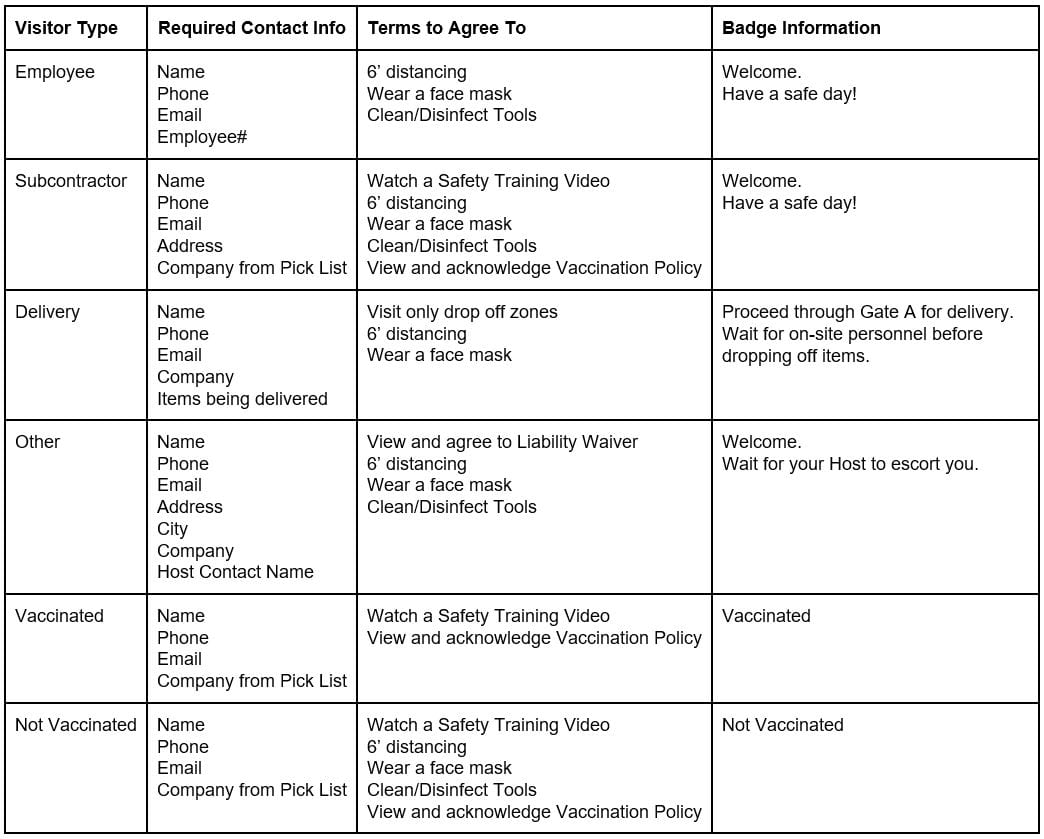Help Center
Overview
Safe Site Check In was founded with a singular focus: to provide easy-to-use software that delights customers and delivers high value in keeping workplaces open and safe. Our goal is to create a solution that is easy to use and manage without IT skills or resources.
Please let us know if you are experiencing issues in using our product or need help. We are eager to help and recommend that you start with our growing list of resources for troubleshooting FAQs, how-to videos and latest release notes for most-common issues. If you are not able to find a solution to your issue, please contact us by pressing the button below and filling out the popup form.
TROUBLESHOOTING
There aren't any check-ins showing on the Visit History page.
All site visitors should be able to view visit history that is stored on their device using app.safesitecheckin.com. If one or more check-ins were performed on the device, but if the page has no visit records, then the following may have occurred:
- The visitor opened a different browser on the device versus the one used to check in. A QR Code scan will use the default browser on the visitor’s device. If the visitor has multiple web browsers installed on their device, then they need to verify the default browser and use this to view Visit History. The user needs to open their browser menu and look for settings that determine if it is the default browser.
- Scanning the Check Out QR Code should ensure that the browser used matches the QR Code Check In.
The Visitor used both the Web Browser app and the Native Mobile app on their device. If so, then the check-in records for each app are stored separately and are not visible to each other. - The visitor cleared their browser cache.
- A network connection caused an issue with saving the check in record to the user’s device.
I am not receiving expected email alerts. Why is this happening?
Your company’s email system configuration may be blocking emails, you should verify with your IT team that the following are not blocked:
support@safesitecheckin.com
alerts@safesitecheckin.com
reports@safesitecheckin.com
Trouble signing into the Admin app?
Admins, Supervisors, and Hosts can sign into the app using admin.safesitecheckin.com from a web browser. In order to sign in:
- You must be defined as a user in Safe Site Check In by an Admin
- Enter your email address
- Enter a password
Note, when a user is intially added to Safe Site Check In, a confirmation email is send to the mail associated to the user with instructions on setting their password. If the user does set their password within 60 minutes, the password link expires. The user can always Reset or Change their password by selecting the link from the app sign page.
What web browsers are supported?
Microsoft Internet Explorer is not supported. Safe Site Check In works with Google Chrome, Firefox, and Safari. If you use the Microsoft Edge browser, please use Version 84.0.522.59 or later. Using browser tabs using Incognito or Privacy modes my cause issues with the app working properly.
My check in visitors are having issues getting the app to work, help!
- The web app only works when used directly by an iPhone Camera or the Google Lens app. Using any other Scanning method, like a QR Code app, will likely cause issues.
- The Google Lens app appears in different places on different model phones. It may appear as a seperate app, or be under the Google Assistant feature.
- Safe Site Check In provides poster with scanning instructions that should be be posted in the same location as the QR Code poster. You should contact your system admin or safes ite support for the poster files.
Internet Connection issues: Is there a weak or down connection (carrier signal and wifi)?
Browser Caching issue
In some cases, a cached version of the app may cause problems with pages not displaying or appearing to be frozen.
- If you see a Safe Site Check In icon on the phone, then delete/uninstall the item.
- Sometimes a device has more then one browser installed, and the user may not know this. If addressing the above check list does not solve a problem, then the user should clear the browser history and cache from the default browser that is set for their device.
To verify or switch the default browser on iPhones:
- Go to Settings
- Select the desired browser, such as Safari
- Choose it as “Default Browser App”
To verify or switch the default browser on Android:
- Go to Settings. This may be in Apps icon on the phone
- Select the item called Apps on some phones. This may be called Apps & Notifications
- Select the Default apps item
- Select the choose it as “Default Browser App”
- Select Browser app
- Select the desired browser (see our supported browser list)
Clearing Browser History: Please make sure that you are clearing the data for the correct default browser.
Google Chrome Browser
- Select the brower menu via the top right corner icon
- Select the History item
- Select the Clear browsing data
- Select the Time range. You need to go back to the date of your earliest check in
- Select the Clear data button
Safari Browser
- Go to Settings
- Select Safari, tap Clear History and Website Data
- Tap Clear History and Website Data
Firefox Browser
- Select the View history menu via the top right corner icons
- Select the History item
- Select the Clear recent history item
- Select the Time range. You need to go back to the date of your earliest check in
- Select the OK button
Microsft Edge Browser
- Select the View history menu via the top right corner icons
- Select the History item
- Select the Clear browsing data item
- Select the Time range. You need to go back to the date of your earliest check in
- Select the Clear now button
What phone number are text alerts send from?
Text Alert messages are sent from (206) 737-3469
What email address are email alerts sent from?
Email Alert messages are sent from alerts@safesitecheckin.com. You should ensure that your email system configuration does not block messages from this address. Depending on your cell phone carrier plan, your mobile user(s) may be charged for text messages.
What email address are check in log reports sent from?
Visitor Check In Log Reports (CSVs) are sent from reports@safesitecheckin.com
What email address are password reset requests sent from?
Password reset requests cause an email to be sent from support@safesitecheckin.com
Do I incur charges for text messsge alerts?
Safe Site Check In does not charge for text messages, however, depending on their cell phone carrier plan, mobile user(s) may be charged for text messages.
What is the difference in the app between the Supervisor and Host Roles?
A Supervisor can view real time check in logs, reports, and recieve alerts for Denied check-ins for their assigned sites. A Host has all the same capabilities as a Supervisor, but also receives Granted Access alerts. Check In visitors must select one or more Hosts assigned to a site as part of their check in process.
I Can Do That?
Photo Capture Check-ins
The video explains how to capture visitor photos during the check-in process using a mobile app and a kiosk. This involves facial recognition technology and a manual check-in procedure.
Visitor Types and Procore Daily Log
Safe Site Check In can be set up to populate entries into the Procore Manpower and Visitor logs based on the type of visitor that checks into the app. This video shows how it works.
Observations and Procore Daily Log Notes
Everyone that checks into a site can record observations with photos, videos, and other attachments. The observations can be also loaded into Procore Daily Log Notes.
Check In Notification Messages
Site supervisors can create messages that visitors see and must acknowledge as part of their check in.
Safety Data Sheets
Safety Data Sheets (SDS) contain important safety and hazard information about your materials on site. You can make these quickly accessible and viewable by anyone at a site with a QR Code scan.
Broadcast Alert Messages
Need to quickly broadcast information or emergency alerts to your sites? The app lets you quickly broadcast messages to checked-in visitor’s mobile phones or email addresses.
Attach Data into Procore Daily Logs
Safe Site Check In is your system of record for daily check-ins to your job sites. You can easily share this data as file attachments in Procore Daily Logs as supporting documentation for worker counts and activities performed.
Capture Site Notes, Comments, Photos, and More
Real-time check-in views let you see who’s on site, when they are there, and what they are doing. The app now lets you capture a complete view of all daily site activity and progress with Observations. Your team and visitors can now add notes, comments, photos, videos, and file attachments through the app. All super easy, without needing to download an app or set up visitor profiles.
Collect Different Check-in Information with Visitor Types
Do you have different visitor types (like employee, guest, delivery, sub-contractor) and need to collect different information from these different visitor types? How about the need to ask the visitor to agree to different site entry terms or open/view different document attachments or training or safety videos? The latest version of Safe Site Check In lets you customize the app to ask and present different information based on their visitor type.
Improve Safety and Compliance with Visitor Term Attachments and Web Links
Do you need to ensure that your site visitors watch safety or other training videos before entering one of your sites? How about agreeing to liability waivers and other documents? Do you currently use paper processes (or not process at all) to track these? The latest version of Safe Site Check In lets you attach web links to Videos and other materials that the visitor can view as part of their check in, require the visitor to open the content and check a box acknowledging that they have viewed, understand, and agree to abide by the terms and conditions in the material.
Capture Accurate Visitor Company Information
Safe Site Check In provides real time visibility to your site visitors and their company, daily log reports and dashboards. But what happens when your visitors do not all type in the same name for their company? You have a time consuming and error prone process to piece together the data to get a quick, accurate picture of how many workers from a given company were on your site. The latest version of Safe Site Check In makes it easy to let your site visitor pick from a list of companies that you set up in the Admin app.
Modify Check-In Records
Ever had a visitor enter incorrect information when checking in? Maybe they were Denied, but should have been Granted access. You don’t need to create a new check-in record to fix a problem and you don’t want duplicate records, and false denied records showing up in your reports. Simply modify an existing visitor record with a full audit trail of record updates.
Advanced Filtering of Visitor Event Log Records
The app lets you see a real-time event log of site visitor activity with simple date filtering and filter by Denied or Granted Check Ins. But what if you need to quickly see all check in activity for a specific user, company, or activity? No problem, use the Visitor Event Report from the Analytics Catalog.
Capture what activities your visitors performed, what location within a site they plan to visit, who they are there to see and more
The standard app set up captures contact information for visitor that checks in. The app can also capture additional information:
- What activity(s) the visitor plans while on site
- What location(s) within a site the visitor plans to visit
- Who the visitor plans to see
- Other custom fields as needed
These fields can be text fields that let’s the user type the information, or a pre-defined list of items that the user selects. This feature is currenlty set up by the Safe Site Support Team, please contact the team if you want to use it.
WHAT’S NEW
Version 13.2 (April 26, 2025)
Kiosk Visitor Photo Capture
The Kiosk page manual check-ins now can be set up to take a picture of the visitor. The photo becomes part of the check-in record data. Note, this feature requires the use of the Site Site Check In Mobile app for iOS. It can be downloaded from the Apple Store. The Android version will be available shortly.
Improved Kiosk Experience
The Kiosk page for accepting manual or badge check-ins has a fresh new look that is easier for visitors to view. The app has also been updated to provide more control check-in and check-out settings as well as capturing injury confirmations.
Version 12.15 (February 28, 2025)
Badge Stickers
Support for user badges has been improved to support additional formats. A new 1.5″ format lets you print stickers that work well with hard hats, or sticking to other items such as other forms of identification.
Expanded User Profiles
More information such as a person’s title can be captured in a user’s profile.
Version 12.13 (November 15, 2024)
Better Usability and Performance
Both the Admin and Check In App were updated with numerous minor usability and performance improvements.
Version 12.12 (August 7, 2024)
Procore Company User Improvements
The Admin app has been improved to more easily visually identify companies that are imported from Procore when assigning companies to users.
Version 12.11 (June 12, 2024)
Better Usability and Performance
Both the Admin and Check In App were updated with numerous minor usability and performance improvements.
Version 12.10 (April 22, 2024)
User Management Improvements
The Admin app has multiple improvements to make it easier to filter and search by Company when editing users.
Version 12.9 (March 15, 2024)
Duplicate Check-In Badge Detection
The Kiosk app has been improved to detect and deny duplicate check-ins from the same badge on the same day.
Version 12.8 (February 22, 2024)
Company Admin Report
A new scheduled report lets you send check-in record data to Company Admins. The report content is filtered to show each Company Admin only the data for Users that are associated to their company.
Site Activity Page Badge Crew Size
The Admin app previously showed a crew size count for check-ins created by a badge scan. The page no longer shows this information.
Version 12.7 (January 30, 2024)
Kiosk Time Zone Stamp
The kiosk app now shows check records recorded in the time zone that is set on the kiosk device.
Version 12.6 (January 12, 2024)
Summary Report Scheduling
SSCI automatically sends our check-in snapshot report to your team weekly so you can monitor job site activity. You can now change the frequency to daily (or monthly). This video shows what’s in the report, and how you can get the report on a daily basis.
Version 12.5 (October 23, 2023)
Auto Checkout
The app now supports automatically checking out visitors after a specified number of hours. The Admin app Account page lets you enable the feature. When enabled, each check in record that does not have an associated check out will automatically record a check out X hours after each check in time.
Version 12.4 (October 10, 2023)
Kiosk Manual Checkout
The check in Kiosk app has been improved to let visitors manually check out. When the Check Out button is selected, the user can search for their name, then tap to check out.
Version 12.3 (September 15, 2023)
Site Specific Company Badge Control
The Admin app has been improved to let you control whether a specific company’s personal QR Code Badges are enabled for use at specific job sites.
Version 12.1 (August 17, 2023)
Users Page Filter
The page has been improved to let you search for users by company name. This lets you quickly find all users associated with a specific company.
Version 12.0 (August 7, 2023)
Company Delegation
A whole new set of capabilities to let you delegate user management to other companies, such as subcontractors. This lets you offload the time and burden of managing a large number of users across multiple companies and their personal QR Code badges.
- Admins can create a Company list. This is designed to let you then add users to a specific company.
- Admins can create Users with a Company Admin role. A Company Admin can only create/manage users and issue QR Code badges to those associated with their company.
- Role Specific Welcome emails. The app sends welcome emails to newly created users. There are now different email messages sent for each role: Admin, Company Admin, No Role.
Version 11.4 (July 22, 2023)
Personal QR Badge Layout
Improvements to print badges in portrait or landscape and include the host company name.
Misc Improvements
Performance and usability improvements to the admin app.
Version 11.3 (June 30, 2023)
Personal QR Badge Photo
The admin app has been updated to let you add a user’s photo to their profile. The photo is shown on their personal QR code badge.
Express Check In
The Kiosk/tablet mode has been updated to let individuals quickly check in with their QR code badge. Express mode by-passes any check in prompts and quickly grants access to a site.
Version 11.2 (May 30, 2023)
Kiosk Mode and Personal QR Codes
Kiosk mode lets you set up a device at your site that lets individuals check in and out. Kiosk mode is improved in this release to support express check-ins (skips check in questions) and also scan a badge to check out. This new capability offers a more secure check in as individuals must be present on the site to scan their Personal QR Code Badge to check in.
Check out the following video to see how Kiosk Mode works: https://youtu.be/62Gu9upSLzo
Check out the following video to see how Personal QR Codes work: https://youtu.be/_9xirPNRHGg
Version 11.1 (May 16, 2023)
Kiosk Mode and Personal QR Codes
Kiosk mode lets you set up a device at your site that lets individuals check in and out. Kiosk mode is improved in this release to scan individual QR Code Badges to check in. This new capability offers a more secure check in as individuals must be present on the site to check in. Check out the following video to see how it works: https://youtu.be/62Gu9upSLzo
Procore Integration Improvement
The schedule update to Procore Manpower logs now has a new option to suppress comments from being populated in each record that pur app creates. There is a new property called Populate Manpower Comments that enables/disables the comments.
Version 12.2 (August 30, 2023)
Allow/Deny Specific QR Code Badges
The check in app has been improved to deny a check in attempt for users that have been made inactive by Admins.
Version 10.3 (February 18, 2023)
Scheduled Report Improvements
The update contains several improvements: The app now lets you send log reports that filter based on those who have not checked out or who checked out with a reported injury, you can now also send a text message when scheduled content is created.
Version 10.1 (January 18, 2023)
Visitor Types and Procore Daily Log
Safe Site Check now lets you populate entries into the Procore Manpower and Visitor logs based on the type of visitor that checks into the app. This video shows how it works: https://youtu.be/AkCcAqt6Rmc
Version 10.0 (January 6, 2023)
Site Observations and Procore Integration
Everyone that checks into a site can record observations with photos, videos, and other attachments. The observations can be also loaded into Procore Daily Log Notes. Check out this quick video to see how it works: https://youtu.be/HFxmP-NSfGE
Version 9.0 (September 30, 2022)
Supervisor Notification Messages
Site supervisors can create messages that visitors see and must acknowledge as part of their check in. This gives your field teams the flexibility to post their own messages for their sites.
Check out this quick video to see how it works: https://youtu.be/b7paiO0Fi0k
Increased Location Verification Ranges
We have added two new distances to accommodate larger job sites footprints: 1500 and 6000 feet. These options are intended to reduce the number of false out of range Location Not Verified errors when a visitor checks into a site.
Version 8.5 (August 2, 2022)
Version 8.2 (June 30, 2022)
Safety Data Sheets (SDS) contain important safety and hazard information about your materials on site. You can make these quickly accessible and viewable by anyone at a site with a QR Code scan.
Version 11.0 (April 27, 2023)
Personal QR Code Badges
The app has a major improvement that creates a unique badge for every user that is defined in the app. The badge contains a unique QR Code that can be used by Kiosk device(s) at a job site to securely check in users. Check out the following video to see how it works: https://youtu.be/_9xirPNRHGg
Version 8.0 (April 22, 2022)
Major New Feature! Worker Profiles
A new browser app has been created to let workers create their personal profile. The Profile contains a person’s photo, full contact Information that goes beyond what you may normally ask as part of a check in (like Emergency contacts), and certifications (OSHA training, operator licenses, safety training, and more!). When a visitor checks in, they can link their profile.
Our customers have indicated that visibility to this data helps mitigate risk by seeing if visitors have the required certification to enter or perform certain tasks on a job site. Our customers have also indicated that capturing this information through our app eliminates the need for your company admins to track down and centrally store your employees certifications. Your Admins and Supervisors will be able to see the Profile information for anyone that has checked into a site.
The new QR Code format applies to any newly created site. You can also re-issue a QR Code for an existing site by downloading a QR Code poster.
Admin App Improvements
Version 7.4 (March 17, 2022)
Check out the following video to see how it works: https://youtu.be/
Version 7.3 (March 11, 2022)
Version 7.1 (Jan. 25, 2022)
Improved Broadcast Alerts
Based on popular feedback, we have made two improvements.
- First, you can now send Broadcast messages to visitors who have checked-in on the current day, in the last 7 days, or the last 30 days.
- Second, you can now send Broadcast messages to visitors who selected a specific check-in flow.
Check out this quick video to see how this works: https://youtu.be/IBFWx9D6i9Q
Version 7.0 (Dec. 25, 2021)
Procore Integration Option
You can now load Safe Site Data directly into Procore Daily Logs. This lets you automate pushing daily data into Manpower and Visitor Logs, eliminating the daily burden and error prone process of manual tracking and manual data entry into Procore.Setting this up is quick, see the following for more information:
Procore Integration Guide (PDF Download): https://checkin.id/319qLLW
Procore Integration Video: https://youtu.be/ZUD7Ogqbnxc
The integration has an add-on option license fee, however the fee will be waived for early adopters. Please contact our team for more information.
Visual Indicator on Modified Check Ins
The app lets your team modify check in records and keeps an audit log of changes. The Site Activity Visitors page now has an icon to let your team know which check in records have been modified.
Customize User Experience Improvements
We continue to make the setup to customize your check in easier and have added new icons that show the list entry flows associated with each field.
Version 8.1 (May 20, 2022)
1.From the admin.safesitecheckin.com app, select a site.
2. Remove the Procore Project ID value, then Save the change.
3. Select the site again, then re-enter your Procore Project ID, then Save your change.
Version 6.7 (Oct. 30, 2021)
Vaccination Card Flow
Some of our customers are now requiring proof of vaccination to be recorded. The app has been improved to make it easy for visitors to upload their vaccination card as part of the check in process. A Granted Badge can now be set up with a Vaccination Card link, this takes the visitor directly to a site observation page where they can either take a picture of a vaccination card from their phone, or upload a picture from their phone.
You can see a how this works with a live demo check in by selecting the following web page link: checkin.id/3pdfSQo
You can see how to set up a Vaccination Card Badge link by watching a quick video: https://youtu.be/o6Ctf2xlxCQ
Group Size
Some customers have asked for the option to have a single visitor check in a group of people. We have added a new field that let’s the visitor identify the number of people that are part of a group check in.
You can see how this works by watching a quick video: https://youtu.be/YvTK0LxzSco
Version 6.6 (Oct. 22, 2021)
Custom Entry Page Welcome Message
You can now customize the welcome page that a visitor sees when they check into a site.
Site Observations
The Site Observations page now lets you quickly filter content by specific users that have authored an observation.
Admin App Schedules Page
The page now lets you quickly see what sites are associated with a Schedule.
Version 6.5 (Oct. 5, 2021)
Schedules
Log files can be sent to your team members or others as an email with other PDF or CSV file attachments:
- A schedule can be set up to run one or more days of the week at a specific time
- Data can be captured in the log file for the current day, last 7 days, or last 30 days.
- Each schedule can be set up to capture data for one or more sites
Check out the following short video to see how it works: https://youtu.be/DYqy04spyf0
Version 6.3 (Sep. 17, 2021)
More Information on Alerts
Additional information has been added to check-in related alerts:
- Contact Name – The name of person that the visitor is there to see
- Activities – The purpose of the visit or planned activities
- Check in flow – the visitor type (for example: Employee, Guest, Delivery, Vaccination Status)
Version 6.8 (Nov. 11, 2021)
A new Remember Me option has been added to check in terms. The option lets you control whether a previously checked off term is remembered (remains checked) for subsequent check-ins.
Scheduler Run Now
The scheduler has been improved to let you run a schedule item on Demand. To Run Now, select a given schedule’s menu (the one with the 3 dots), and see the new option.
Prior Day Granted Badge Color
Visitors can bring up their check in badges by selecting a check in record on their device from https://app.safesitecheckin.com/. Prior day granted badges are now shown with a white background. This is designed to reduce cases where visitors attempt to show a prior day’s badge to on site personnel.
Version 6.1 (Aug. 31, 2021)
More Check In Alert Options
The app has been improved to let you send alerts to Admins, Supervisors, and Hosts when a visitor is either Granted or Denied a check-in or when a visitor checks out. Previously you needed to define a user as a host to receive granted or denied alerts. With the new improvements, you only need to define a user with the host role if you want your visitor to identify the name of their host when they check in.
Version 6.0 (Aug. 20, 2021)
Broadcast Messages
Need to quickly broadcast information or emergency alerts to your sites? The app lets you quickly broadcast messages to checked-in visitor’s mobile phones or email addresses.
Check out the following short video to see how it works: https://youtu.be/UGBp1EI4U1o
Selected Check In Flow Shows in Check In Viewer
The Safe Viewer now shows the check- in flow that the visitor selected as part of their check in process. For example, if you have flows that ask for vaccination status (such as Fully Vaccinated, Not Vaccinated) or Visitor Type (Employee, Subcontractor, Delivery Person), the selected flow will show in the real time viewer.
Version 5.4 (Jul. 21, 2021)
Safe Site Check In has evolved from its beginnings as a COVID response solution, to a full site awareness platform. Given the large number of improvements that we’ve made, we want to ensure that you and your team members are fully aware of and taking advantage of all the capabilities and benefits to your company. We would like to schedule a brief web meeting to show all the value our app brings, and chat about what we can do to continue to better view and manage job site activity.
Observations
Admins, Supervisors, and Hosts can view and create notes, comments, photos, and other attachments for a given site from a laptop, computer, or smartphone. Further, site visitors can also add observations from their smartphone.
Check out the following short video to see how it works: https://youtu.be/3yt7na2O1Wg
Visitor Location Verification
You can enable a site to verify that a visitor is physically at a site when checking in. This feature uses the geolocation feature of the visitor’s smartphone to verify site coordinates are matched. This feature is available in test mode. We are looking for customers that would like to try this, if you are interested, please let me know. We have designed the feature to be very easy for you to set up, and we will work with you to test it.
Version 6.2 (Sep. 10, 2021)
Custom Time Range Selection
Lets you select a custom time range when viewing check in records
Custom Contact Info Field
Lets you add a new Contact Info Field. This feature also lets you define a date field input, which could be used for example to collect information such as a Certification Date or License date from a visitor.
Version 5.0 (May 27, 2021)
The release contains two main improvements.
Custom Entry/Denied Badges
The app now lets you customize the information that is displayed on badges, including welcome and instructional text.
Admins Can Now Customize Check In Flows at the Site Level
Our team has worked hard to make it easy for you to quickly customize the check in experience based on frequently changing and conflicting mandates from different jurisdictions and property owners.
The Admin App now lets you customize a library of one or more Visitor Check In Flows. A flow describes the information that you want to collect, or terms that you want to present (including PDF attachments and videos), and badge text. The flows are available across all sites, and now with the latest release can be associated with one or more sites through the app. Here are some examples of different flows based on visitor types:
We have updated our customize tutorial video to show how Admins can set this up: https://youtu.be/YkvLheTbEY8
Version 4.4 (Apr. 2, 2021)
The release contains two main improvements.
Entry Terms Improvements
Improve Safety and Compliance with Visitor Term Attachments and Web Links. You can now customize the visitor check in experience with “agree to” entry terms that include video links. A number of customers have asked for the ability for site visitors to watch a safety training video upon their first check in, and acknowledge they have watched the video to be granted access to a site. You can also set a term with a link or PDF attachment to require the first time visitor to open the document or link before they can be granted access.
Check out the quick 1 minute video to see how easy it is to use and set up: https://youtu.be/MTO3FISrdwY
Admin Support for Smartphones
Admins can now view the Admin app on their Smartphone. When admins sign into admin.safesitecheckin.com on a tablet/laptop/computer, they will see the full Admin app. However, if they sign into the app from a smartphone, they will see the same view as supervisors/hosts: a list of sites, and the real time site activity event viewer.
Version 5.2 (Jun. 11, 2021)
Our customers tell us nothing is more fundamental to field management than knowing who’s been on a project site. We are pleased to announce that we’ve created two new weekly reports to better arm you with the data you need. Each report contains a snapshot of who was on your sites each day, giving you a clearer picture of your projects’ progress over time.
The latest app update includes the following improvements:
Weekly Automated Emails
All Safe Site Check In Admins, Supervisors and Hosts will receive an email on a weekly basis that shows visitor activity by day for the prior week:
Supervisors and Hosts will see:
- Visitor counts by Company by day for each assigned site
- Visitor counts by Site by Day
Admins will see:
- Visitor counts by Company across all your sites
- Visitor counts by Site by Day
Here are some examples:
PDF Site Logs
The app lets you share a log file of all checkin records on demand. Through the app, you now have the option of receiving not only a CSV file, but also a formatted PDF file.
Version 4.2 (Feb. 16, 2021)
This major update continues to focus on capabilities that provide greater visibility to when visitors were on site, where within the site they worked, what activities they performed, and how long they were on site.
Site Check Out
You can now enable sites for check out. This lets your visitors now not only record when they enter a site, but when they also exit a site, providing greater visibility to site activity and capturing data for manpower logs. When enabled you can download an Exit QR Code to post at your site. The poster is not site specific, and is used to open the new Visitor App, as described below. The poster is included in each site’s PDF poster download.
Visitor App
A new App lets each site visitor see a record of all their site check ins that are recorded and stored on their device. The app can be accessed by either scanning an Check Out QR Code, or entering the following address into the web browser that is on the device used to check into a site: https://app.safesitecheckin.com/
Note: Clearing the device browser cache will cause the check in history recorded on the device to be deleted.
If the app is enabled for Check Out, then the visitor will see a button that says: “Tap here to Check Out >”
When the user selects Confirm, a check out time will be recorded.
Daily Log Reports
Three new analytic reports contain site visit activity data and the number of hours on site based on the new check out feature.
Daily Log Report – Shows by day the number of hours worked and workers by visiting company. This data is useful for reconciling billings and data in other apps.
Company Daily Log – Shows a graphical view of the number of visitors and hours worked by visiting companies over time. This view is useful for tracking progress of activities across multiple companies.
Activity Daily Log – Shows a graphical view of the number of visitors and hours worked by planned activity over time. This view is useful for tracking and connecting the progress of specific activities over time. Note: You must use the Additional Contact Info feature to capture planned activities of your site visitors.
Modifiable Check In Records
Admins, Supervisors, and Hosts can now modify a check in record. For example, change a Denied Checked In to Granted because the visitor mistakenly entered an incorrect response to a question. The user must provide a reason for the changing the check in record, and can also enter associated notes. The app also lets you view a change record log to see who updated the record and why it was updated.
Site Detail Report
Shows a list of all current active sites and inactive sites with all their detailed information (site number, name, address, client). Many customers have asked for this information as part of chargeback billing the Safe Site Check In license costs back to their clients.
Additional Visitor Contact Info
The app now includes additional optional fields that the visitor provides upon check-in: City, Region/State, Postal Code, and Country. These can be enabled by Admins with the Admin App.
Version 4.3 (Mar. 12, 2021)
The update provides more features for Admins to customize the visitor check in experience.
Contact Info – Visitor Company Selection List
You can now set up the app to let your visitors pick from a list of companies with the ability to quickly search for their company name. The Admin app makes it easy to paste in a large list of company names. You can also set it up to additionally let the visitor enter their company name if the name is not in the list. This feature provides more control to avoid visitors from mistyping in their company name, thereby making reporting more concise.
Check out this quick 1-minute video to see how easy it is to setup and use.
More Contact Info – Visitor ID #
You can now ask the user to enter an ID. The ID can be any designation that you choose, such as an employee ID or training certification number.
Additional Info
You can now set up the app to let the visitor provide additional information such as planned activities, and the contact info of the person they are visiting.
Full Visitor Name Validation
The check in app has been improved to require visitors enter both their first name and last name. This eliminates cases where the user previously entered only a single name.
Version 4.1 (Jan. 20, 2021)
A new Help Center main menu item in the app for both admins and supervisors/hosts
The Help Center provides troubleshooting information, topics on how to get the most out of the app, and tutorial videos.
Miscellaneous usability and performance improvements
Safe Site Referral Link
The granted access badge now contains a link for visitors to receive a $50 gift card for referring others that purchase Safe Site Check In. Note, if you do not want the offer to be displayed, use the Admin App and disable the Allow Safe Site Marketing on Check In Pages option.
Version 4.0 (Dec. 29, 2020)
Check In App Performance and Reliablity Improvements
In prior versions, some users occasionally experienced issues with white or partially displayed pages when checking into site. This release has been redesigned to eliminate these issues.
Seperate Admin/Supervisor App
User’s signing into the app now need to use a new web address: admin.safesitecheckin.com
Version 3.1 (Nov. 27, 2020)
Visitor Activity, Name of Contact, and Site Activity Information
A new optional set of questions for site visitors that lets them identify who they are visiting, their contact info, their main activity, and planned location within a site. Note, the Admin App does not currently let you define the additional information. Please contact us to set this up for you. This new set of configurable questions lets you now not only see who checked in at what time, but also who they were there to see and what activity they were there to perform.
More Analytics
The Hour of Day Metrics dashboard is new to the library of Analytics Reports and Dashboards, and shows site activity by hour of day, and hour by day of week. Analytics for Supervisors and Hosts. The standard library of Analytics is now available in the Supervisor app by selecting the Analytics menu item from the Site List page. While Analytics Reports and Dashboards work on Smartphones, they are designed to be viewed on Tablets and laptops.
Other New Features
Custom Page Link. You can add a custom web page link to the visitor check in app pages by selecting the Show Custom Link on Check In Pages option on the Admin App Account page. The Check In app pages have an updated design that shows content in a more compact format, reducing the amount of scrolling needed on some some devices.
Version 3.0 (Nov. 9, 2020)
Analytics Analytics
A comprehensive library of Dashboards and Reports that provides real-time visibility to activity and metrics across all your sites. These let you view and track activity within seconds, eliminating time consuming and error prone processes of viewing CSV log files and spreadsheets. In addition to aggregate data analysis, customers that have previewed Analytics have cited the following benefits:
- Resource Tuning: With visualizations that show activity across sites over time and by Day of week (Mondays versus Thursdays versus Saturdays, etc.), you can adjust provisioning of on-site personnel and equipment.
- Labor Reconciliation: With visualizations that show visitor metrics for visiting Companies (such as Sub-Contractors), you can reconcile billing and headcount of on-site personnel.
- Contact Tracing: A number of our customers have reported that they have experienced one or more COVID-19 events. You can now produce a contact tracing report (as described below) in a matter of minutes, eliminating an extremely labor intensive and error prone process of combing through log files across all your sites.
Capabilities include:
- Six Dashboards and Reports, containing over 18 data visualizations, that provide insight from multiple perspectives by total period range, month, day, day of week (Mondays versus Thursdays versus Saturdays, etc.), site, visiting Company (such as sub-contractor), and visitor.
- Contact Tracing: A Contact Tracing Report lets you quickly identify all sites that a specific person has visited over a specified time range and all visitors that were on the same sites on the same days.
- Data Filtering to let you quickly focus on certain time periods, sites, companies and visitors.
- Data Sorting to quickly identify top and bottom activity metrics . Export data to CSV, and spreadsheets.
Host Notification
- Enables Visitors to identify and notify via text/email the person (host) they are at the site to meet.
- A new Host role defines the list of Site hosts via the Admin UI.
- The check-in visitor selects from a list of Hosts that are associated to a site as part of checking into a site.
- The selected Host(s) receives Alerts when a site visitor is denied or granted access upon checking into a site.
- Hosts can sign into the app and see check-in activity for their assigned sites.
- Configurable Contact Info: The Admin UI now lets you modify the standard list of Contact Info fields that a site visitor fills in when checking into a site. You can:
- Set any field to be optional, instead of mandatory for visitors to fill in.
- Set any field to be Inactive, which removes the field from the check in page.
- These properties can also be set at the individual site level, please contact our support team at support@safesitecheckin.com to set this up for you.
Version 2.2 (Oct. 26, 2020)
The new release has the following improvements:
Pay by Credit Card
Administrators can now use the Admin app to change their subscription to autopay by credit card. The Account page in the Admin app has a new Pay by Credit Card button, where you can switch your subscription to the current product list price of $99 per site. Once your account is set up for credit card payments, the admin can also then Manage the subscription and change the quantity of licensed sites.
Check In Links
You can set a site to accept check ins with a web page link (in addition to QR Code scans) with a new site setting called Show Short Check In Link. The link can be copied and sent to visitors, and will also be displayed on QR Code posters when enabled. Note, before enabling this feature, you should consider the implication of making it easy for visitors to create a check in record without actually being on site.
Log File Types
In addition to zip files, you can now share a log file directly as a CSV file.
Mask/Unmask Password
Lets the user sign into the app to see their entered password. This reduces password keying error issues, or use the wrong upper/lower characters. Passwords are case sensitive.
Version 2.1 (Sep. 27, 2020)
Admin App
- Share Log: Admins can now share Site event logs, including the ability to select from predefined time period ranges.
- Check In: Admins can now directly check into a site to quickly verify the information and questions presented to visitors work as expected.
- Custom Entry Questions and Terms: New pages that let admins view and enable or disable the app’s standard list of health questions and terms, and also add custom questions and terms that apply across all sites. Note, the Admim App currently does not support the ability to vary questions and terms by site. Please continue to work with our product team to configure site specific items as needed.
- Account Page: A new page that lets admins edit their company name and update their logo.
- Sorting: The Edit Site page now shows the list of Supervisors in ascending order by name. The Edit User page now shows a list of sites in descending order by Site Number.
- Misc Fixes and performance improvements.
Supervisor App
- The Site Visitor Event Log page now lets the Supervisor filter by Granted and Denied Check-Ins
- The Site Visitor Event Log page now lets the Supervisor filter by pre-defined time period ranges. By default, the page will now show only the current day’s check ins.
Version 2.0 (Sep. 9, 2020)
Admin App
- A new self service app that lets users who are defined as “Administrators” manage the application via a computer or tablet web browser:
- Quickly view, create and manage sites within the bounds of your company’s licensed allowed number of Active Sites.
- Sites can be set as Inactive, which prevents visitors from checking into a site, but still allows Administrators and Supervisors to view check in history logs.
- Quick access to view and download print ready QR Code Site Posters as PDF files containing both English and Spanish language versions.
- View, create and manage users, their site assignments, and alert settings.
Notes: The new app does not currently let you customize check-in entry questions and terms. Please continue to work with our product team to customise these as needed.
Improved Supervisor App
Improved Viewing and PDF download of QR Code Site Posters.
Integrations
Procore
Safe Site Check In data is integrated using Procore integration points. The initial integration setup requires a technical resource on your end who is familiar with your Procore implementation. Your Safe Site Support team will work with you as part of the initial setup and ongoing needs.