Transform Your Daily Log Reporting with Automation
Save Time on Tedious Paperwork
Manual logs are a drain on your team’s time. Automating the construction daily log report process means no more spending hours filling out forms, typing them in, and chasing down incomplete data. Automation allows for quick and accurate data capture directly from workers, giving all jobsite project managers instant access to real-time information.
Improve Accuracy and Minimize Errors
Human error is inevitable when logs are manually entered, especially at construction jobsites. With construction log automation, you reduce the risk of incomplete data or misreporting compliance. Automatic data validation and real-time reporting ensure that your daily logs are accurate and thorough, making project tracking easier and more reliable.
Ensure Compliance and Stay Organized
Staying compliant with industry regulations is a top priority for construction companies. Automated daily logs provide timestamped, easily accessible records that meet regulatory requirements. Whether for an audit or legal inquiry, having well-documented, organized records available at the click of a button ensures you’re always ready.
Why Choose Construction Log Automation?
Increase Productivity
Automated daily logs streamline communication, keeping all team members informed and accountable. Field workers provide log data when they check in, instantly from their mobile devices, ensuring information is shared in real time. No more delays caused by manual reporting, errors or incomplete forms.
Stay Ahead with Real-Time Reporting
When you automate construction daily log reports, you’re able to make informed decisions faster. Real-time reporting means that project managers have immediate access to the most current information, enabling quick responses to issues or delays before they escalate.
Maximize Safety Management
Log automation improves safety management by allowing for instant reporting of incidents or near-misses. Every worker and visitor can be safety screened and advised of hazards at check in and check out. Real-time updates help ensure that safety concerns are addressed promptly, reducing risks and improving compliance with safety standards.
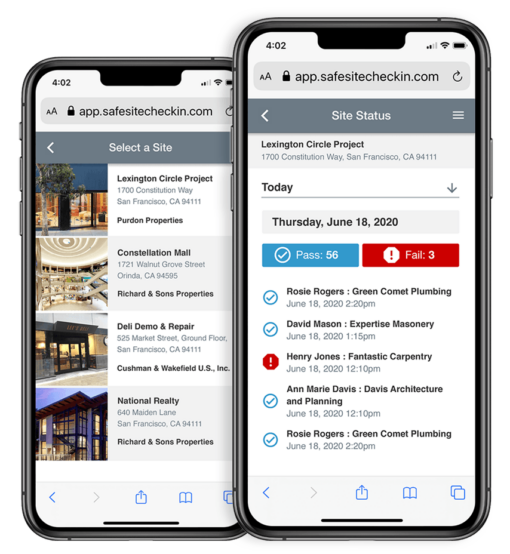

Key Features of an Effective Construction Log Automation Tool

Mobile-Friendly Access
Your team needs to be able to access and update logs in real time, from anywhere. Any good automation tool should offer mobile device compatibility, ensuring that workers can enter data directly from any smartphone or tablet—no matter where they are on the site.

Customizable Forms and Fields
Every project is unique, and so are its reporting needs. Choose an automation tool that allows you to customize forms and fields to suit the specifics of your project. Whether tracking equipment use, safety incidents, or team performance, flexibility is key to ensuring that the most important data is captured.

Secure Cloud-Based Storage
Secure cloud storage ensures that all your reports are backed up and accessible from anywhere. With automated backups, you’ll never have to worry about lost records or data being unavailable when needed. Cloud-based logs also make it easier to share information with clients or other project stakeholders.

Integration with Your Existing Tools
The best automation tools integrate seamlessly with your existing project management and scheduling software. This ensures that data flows smoothly between different systems, eliminating duplicate entries and streamlining your operations.
How Automating Construction Logs Saves Money
Cut Down on Administrative Costs
Paper logs and manual data entry require administrative staff to spend hours organizing, filing, and reviewing documents. Automating construction logs not only saves time but also reduces your administrative costs by cutting down on paperwork, printing, and filing needs.
Reduce Delays and Rework
Inaccurate logs can lead to costly delays and rework, as important details may be missed or miscommunicated. Automation ensures that all information is captured correctly, reducing the risk of misunderstandings and enabling faster issue resolution.
Faster Project Closeouts
Closing out a construction project becomes much smoother when all daily logs are automatically organized and stored. Automation tools allow for easy access to final reports and documentation, speeding up the process and allowing you to close out projects and get paid faster.
Daily Logs and Jobsite Profits
Nearly all of the profits and losses generated from a construction project can be traced back to the jobsite. Project managers, jobsite supervisors and safety managers all need timely, accurate jobsite data to guide a project to its successful and profitable completion.
Use our online savings calculator to see how much you could be saving.
“I can control fast-changing screening and safety verification requirements easily from anywhere saving me a lot of time. Employees scan the QR code, answer questions, and know if they have access or not.”
Frequently Asked Questions
How does automating construction daily logs benefit my team?
Is construction log automation suitable for large projects?
What should I look for in construction log automation software?
Look for mobile compatibility, customizable forms, cloud storage, and the ability to integrate with your existing tools. These features will ensure that your automation solution meets the specific needs of your projects.
How does automation improve safety on-site?
Automation allows for safety hazard alerts, real-time reporting of safety incidents, enabling faster response times and ensuring that all safety concerns are documented. This leads to better compliance with safety regulations and a safer work environment.
Can automating daily logs help with project closeout?
Absolutely. Automation ensures that all logs are organized and easily accessible, simplifying the project closeout process and reducing the time spent compiling final reports and documentation.
What are the cost-saving benefits of construction log automation?
Automation reduces administrative costs, minimizes delays caused by inaccurate logs, and speeds up project closeouts—leading to significant cost savings over the course of a project. Try our online Savings Calculator
