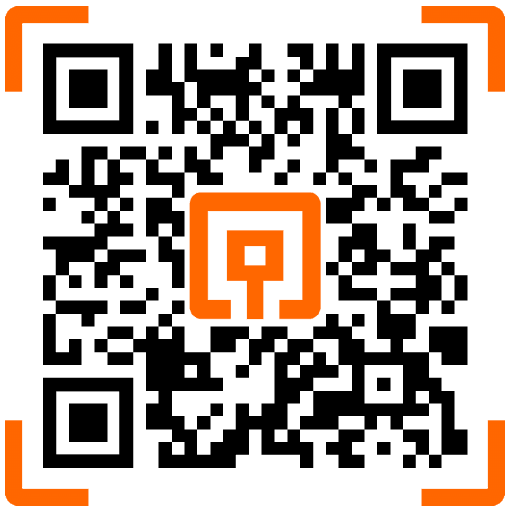How It Works
Easily Start Automating Daily Logs in Minutes with No Software to Download and No IT to Set Up

Sign Up for Your Free Trial
Sign up for for your free trial and receive 30 days access to our jobsite management application plus a 20-minute free consultation. An email with trial instructions will be sent to help you get started.

Get Your Unique QR Code
The platform instantly creates a poster with a unique QR code, your company logo, address, and check-in instructions for each site. Or you can onboard and badge workers onto a project and they check in like boarding an airplane.

Download, Print, and Post
Download, print, and post the QR code poster or badge at the entrance to your site and immediately start screening visitors and employees. It’s fast, easy, and .
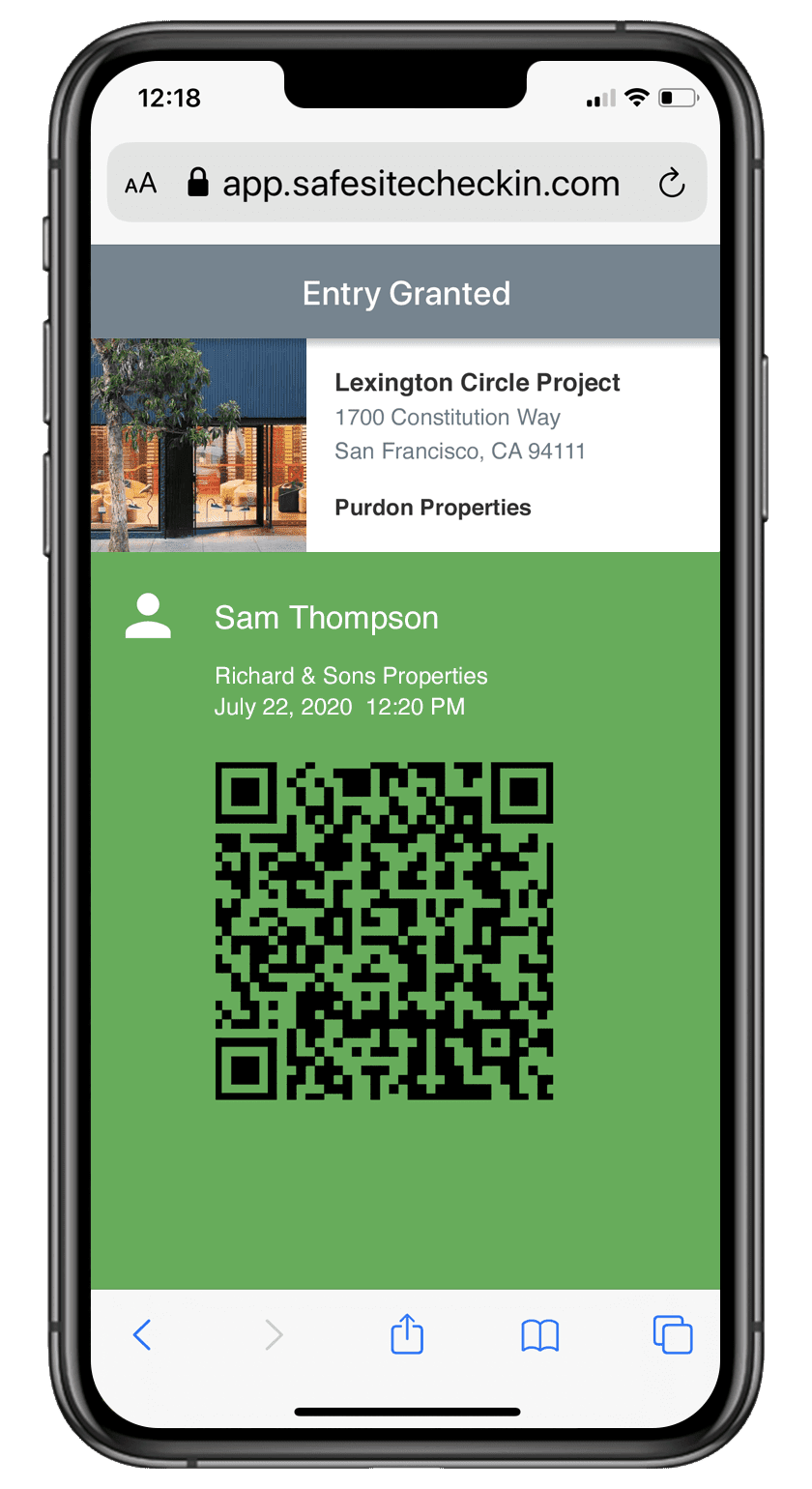
Quick and Easy On-Site Check-In
Visitors scan your QR code with their smartphone’s camera to check in. Or use a personal QR badge and be scanned in by the site supervisor’s phone, tablet, or mobile device.
Questions
Along with their contact info, visitors answer a series of customizable screening questions.
Evaluation
Safe Site Check In evaluates visitor’s responses.
Access
Visitors who are granted access are issued an electronic badge – their own verifiable QR code. Onboarded workers optionally receive a QR badge that is scanned onsite.
Storage
Visitor personal health information is only stored on their device.
Comprehensive Multi-Site Awareness
Easily manage multiple locations, check-in logs, dashboards, and more
Notifications
As visitors are granted or denied access, managers are instantly notified.
Monitor
Easily monitor check-ins at multiple locations and view visitor logs.
Verify
A visitor’s access can always be verified.
Reporting
Site administrators have access to various custom reports for unique needs.
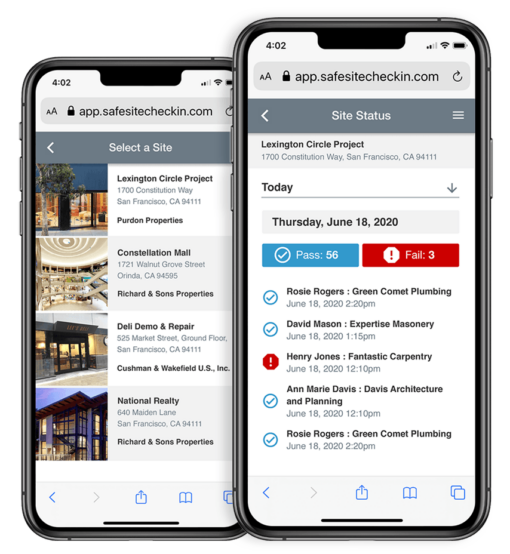
Product FAQ
Does Safe Site Check In allow customers to change the questions?
Yes, Safe Site Check In will customize the questions based on state guidelines, your business protocols, or other best practices.
Do employees and visitors log on to the Safe Site Check In website?
No. They access Safe Site Check In using their mobile camera phone pointed at a unique QR code at the job site or inside the building. Alternatively, they use a personal QR code badge on their phone or printed out for scanning at the site, just like boarding an airplane.
What languages does Safe Site Check In support?
Safe Site Check In is currently available in English and Spanish and can be customized to support other languages.
What if my phone has problems scanning the QR Code?
First, make sure your phone settings are turned on to read QR codes. There is a “QR Code Reader” line on the Android settings. On an iPhone, Go to Settings > Control Center > Customize Controls, then tap next to QR Code Reader. Then, Open Control Center, tap the QR code reader, and position your iPhone so that the code appears on the screen.
Also, always use the camera on your smartphone. Some smartphone models don’t scan from the camera, in this case, use the Google Lens app. Avoid using other QR Reader apps, as they may have issues working properly with the check in pages. Safe Site Check In provides special instruction posters for visitors with phone issues.
Which browsers work with the App.safesitecheckin.com Supervisor application?
The application has been tested with the latest Chrome, Firefox, Edge, and Safari Browsers. Microsoft Internet Explorer is not supported. Do not use the browser in Incognito or Privacy mode, as this may cause problems with pages rendering properly.
Quick and Simple Check-In Process that is Easy to Use for Everyone

Ease of Use
Deploys in less than 5 minutes with no training, apps, or software to install

Privacy & Security
HIPAA and PCI Compliant with strong security using the Google Cloud Platform

Multi-Language
User preferences that allow navigation of the tool in either English or Spanish

Customizable
Configured for each site or tenant with unique requirements and no user limits

Real-Time Notifications
Shares who is on-site, when, how long, and with what company in just minutes

Rich Analytics
Improves managers’ business operations with real-time, reliable data reporting
More Product Information
New Features
Check out our new features such as worker QR Badges, Configurable Host Notifications, , Check-out with Injury, and more.
Demo Videos
Watch demo and tutorial videos about Safe Site Check In’s cost-saving and jobsite management features on our Youtube Channel.
Latest Version Info
Read more about our latest version updates and additional exciting new app features on our customer support page.