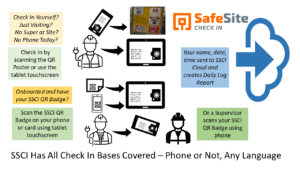Jobsite Management Best Practices Maximize Savings
The jobsite management benefits you get from Safe Site Check In grows with data. Saving time and money doesn’t have to be difficult. With a bit of planning, well-begun is half-done. Use this guide to decide what benefits you want and what data is required. Then you can design & plan:
- Jobsite poster check in
- Safety screening questions to ask
- Onboarding process
- Worker profile data to collect
- etc.
Jobsite Management Best Practices: Headcount and Check-in Time Data
Collecting simple headcount data may be a minimum bar to job site visibility. But there’s not much benefit.
| Benefits: | Grade: | Comment: |
| Onsite/Remote Management | C | At least everyone will know how many showed up and when |
| Project Management | F | Without onboarding, you don’t know worker, subcontractor or task |
| Safety & Risk | F | No screening means no safety nor risk benefit |
| Security | F | Without onboarding, you don’t know who is onsite or whether they’re permitted |
| Cost Control | F | No duration onsite information for cost allocation, payroll validation or A/P approval |
| Workforce Management | F | You won’t know anyone’s employer, certs, skills or legality |
| Project Software Updates | F | No integration so project plan updates all manual |
Jobsite Management Best Practices: Headcount, Check-in and Safety Screening
No matter how small or simple, jobsite management should perform safety screening.
| Benefits: | Grade: | Comment: |
| Onsite/Remote Management | C | At least everyone will know how many showed up and when |
| Project Management | F | Without onboarding, you don’t know worker, subcontractor or task |
| Safety & Risk | C | Everyone is screened and acknowledges site entry conditions, but you won’t know who or be able to message |
| Security | F | Without onboarding, you don’t know who is onsite or whether they’re permitted |
| Cost Control | F | No duration onsite information for cost allocation, payroll validation or A/P approval |
| Workforce Management | F | You won’t know anyone’s employer, certs, skills or legality |
| Project Software Updates | F | No integration so project plan updates all manual |
Jobsite Management Best Practices: Headcount, Safety Screening and Onboarding
Know who is on your jobsite steps up jobsite management benefits a lot. Figure out onboarding and you’ll save.
| Benefits: | Grade: | Comment: |
| Onsite/Remote Management | B | Now you know who, how many and when, all permanently securely archived |
| Project Management | C | You know who and when, but not how long |
| Safety & Risk | B | Everyone is screened, acknowledges site entry terms, and is identified and you can message them |
| Security | B | You know who is/was onsite and when |
| Cost Control | F | No duration onsite information for cost allocation, payroll validation or A/P approval |
| Workforce Management | C | You know identities, but won’t know anyone’s employer, certs, skills or legality |
| Project Software Updates | F | No integration so project plan updates all manual |
Jobsite Management Best Practices: Headcount, Safety Screening, Onboarding and Check-out
Know how long amps up the project, safety, security and cost control benefits:
| Benefits: | Grade: | Comment: |
| Onsite/Remote Management | B+ | Now you know who, how many and when, how long, all permanently securely archived |
| Project Management | B | You know who and when and how long |
| Safety & Risk | B+ | Everyone is screened and identified and you can message them |
| Security | B+ | You know who is/was onsite and when and how long |
| Cost Control | B | Identity and duration onsite data used for cost allocation, payroll validation or A/P approval |
| Workforce Management | C | You know identities, but won’t know anyone’s employer, certs, skills or legality |
| Project Software Updates | F | No integration so project plan updates all manual |
Jobsite Management Best Practices: Headcount, Safety Screening, Onboarding, Check-out, Project Software
Project software integration saves the PM time performing manual updates after chasing down Supers.
| Benefits: | Grade: | Comment: |
| Onsite/Remote Management | A | Now you know who, how many showed up, when and how long, all in your software platform |
| Project Management | B+ | You know who and when and how long |
| Safety & Risk | B+ | Everyone is screened and identified and you can message them |
| Security | B+ | You know who is/was onsite, when, how long, but not certs/licensing/employment docs |
| Cost Control | B | Identity and duration onsite data used for cost allocation, payroll validation or A/P approval |
| Workforce Management | C | You won’t know everyone’s employer, certs, skills or legality |
| Project Software Updates | A | Project plan updates now at least partially updated automatically |
Jobsite Management Best Practices: Maximize Jobsite Data Value
Once you have worker profile data, you’re close to maximizing jobsite management benefits.
| Benefits: | Grade: | Comment: |
| Onsite/Remote Management | A | Now you know who, how many showed up, when and how long and their employer & skills |
| Project Management | A | You know who and when and how long and their employer, certs, skills, etc. |
| Safety & Risk | A | Everyone is screened and identified and level of training known |
| Security | A | You know who is/was onsite and when and certs/licensing/employment docs |
| Cost Control | B | Identity and duration onsite data used for cost allocation, payroll validation or A/P approval |
| Workforce Management | A | Everyone involved with field ops knows identify, employers, certs, skills or legality |
| Project Software Updates | A | Project plan updates now at least partially updated automatically |
Design Your Jobsite Management Best Practices
How will everyone check in?
Every Jobsite should place SSCI’s QR coded poster so that workers and visitors can check-in using their phone. When you customer your jobsite poster, include directives such as “Everybody Is Required to Check In” in English and Spanish, plus instructions in case their phone is dead or malfunctioning. Place the laminated SSCI QR posters at all the jobsite entrances at can’t-miss-it locations.
At some jobsites, workers may be able to check-in faster using personal QR code badges, either on their phones or printed out. The experience is similar to boarding an airplane. A tablet is placed at the jobsite entrance, or a supervisor can scan the SSCI QR badge using a phone. But even if you onboard workers with personal QR badges, you’ll still want the jobsite poster for visitors.
Safety screening questions to ask
Your goal with screening is to confirm that your project’s safety plan is being followed. Best practice for any jobsite will include questions about safety (“do you have all required PPE”) and health (“are you taking any medications, feeling well, etc.”) and security (“are you bringing any personal tools onsite”). First time visitors should be quizzed on jobsite safety requirements, shown videos, or required to e-sign a waiver.
Another best practice is to vary the questions over time, so that workers are required to pay attention and not just respond robotically. This also allows you to vary the questions based on changing weather or other external conditions. And some safety managers will want to use SSCI to distribute documents such as Safety Data Sheets concerning hazardous materials.
Onboarding process
The more data you can collect during onboarding, the greater your benefits and savings will be. You should be prepared to onboard either offsite before jobsite operations begins, or onsite.
The simplest onboarding will occur when first-time visitors arrive on site and scan the SSCI QR poster. They can supply their own identity and other data, and supers or field engineers optionally notified to validate or instruct.
Ideally, workers scheduled to work a project should onboard before work begins. That allows you to collect identity and worker profile data, and validate the most valuable data — names, email and phone numbers. Validating identity data later is much harder to do, and essential if you are going to create personal QR badges.
Worker Profile Data
Worker profile data allows field managers to make better, safer and more productive task assignments. Profile data can also help with compliance and regulation: For example, to prove a worker is legally allowed to work, has a current license, union card, etc.
Check-in Compliance — Getting Everyone to Follow the Rules
Most sites operate on the honor system: Even if everyone is required to check-in, it’s not assured.
“Check-in or don’t get paid” is probably the best motivator, and that’s probably works well for subcontractors. But for hourly workers, even saying those words might put you on the wrong side of a labor dispute.
We believe that check-in based on a “trust but occasionally verify” system is better. Everyone that checks-in using SSCI successfully receives a green one-time QR badge on their phone. Now and then, say monthly, superintendents should walk their jobsite and ask to see these green badges. If you are scanning badges to check-in, then supers can use the SSCI admin screen to see who is checked-in to the site, and as they tour the site, confirm that all workers followed the protocol.
Summary – Jobsite Management Best Practices
SSCI wants all its customers to achieve the maximum benefit at least cost. Check-ins should be fast and easy, yet collect all the data valuable to your business. As always, we recommend Construction Jobsite Management 4th Edition guidance as well.
Contact SSCI Support anytime for help with setup or customization.

David Brian Ward is a CEO and Founder of Safe Site Check In LLC, a digital jobsite management platform launched in 2020 for the Construction industry. With over 40 years of experience in the technology industry, having launched and grown several successful companies. Mr. Ward is a now a SaaS entrepreneur and innovation leader in the Construction industry.